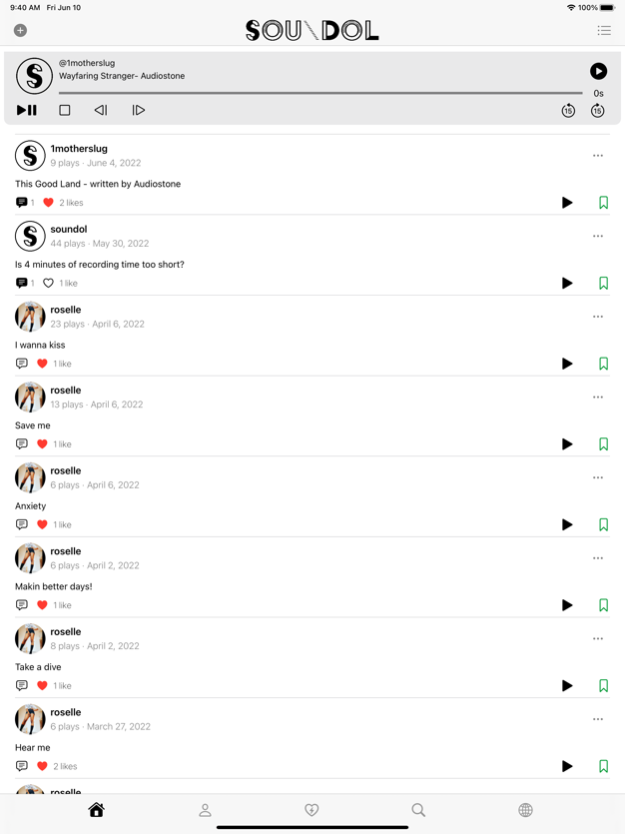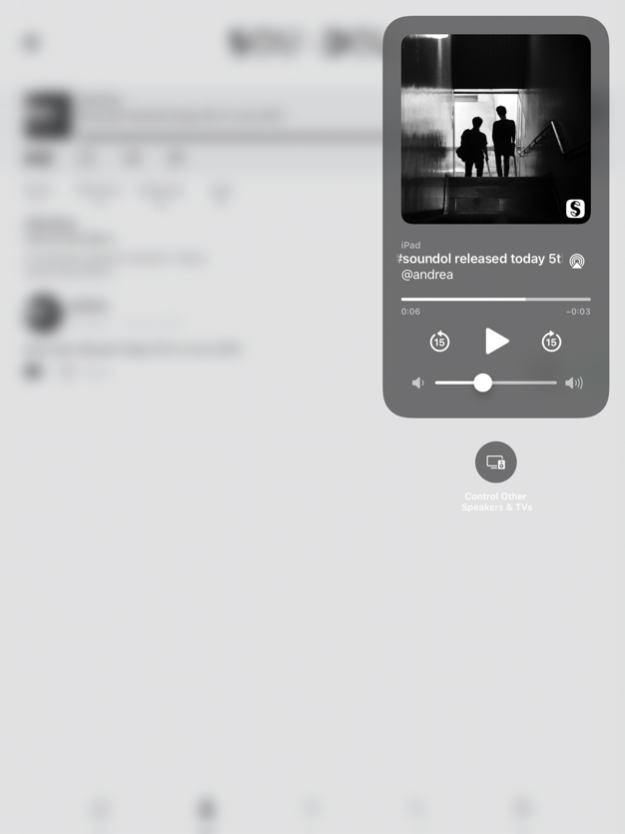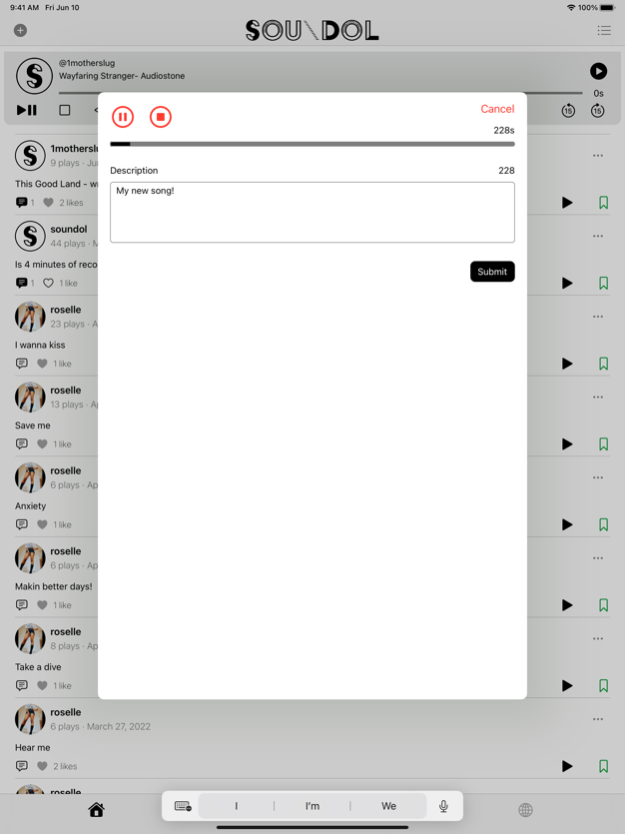Soundol: Create audio content 1.4
Free Version
Publisher Description
Upload and share your music and podcasts.
Soundol is a platform for musicians and audio content creators.
To musicians, Soundol offers:
* An approachable platform where singers and music composers can upload and record their songs.
* Receive feedback from fellow musicians.
* Build a fanbase.
* A path to improving creativity and refine your art.
To audio content creators, Soundol offers:
* A trustworthy platform to share your voice.
* A better engagement with your audience; spoken words create a deeper emotional connection with the listener.
* The ability to share your wisdom and make a lasting impact on your listeners.
Soundol helps musicians and audio content creators in 3 ways:
1. Get feedback by monitoring likes, number of plays, and comments.
2. Option to use a private account to share your music and audio content with friends.
3. Tag your audio content to improve discoverability and build a fanbase.
Soundol seamlessly connects with other devices, including Apple HomePad and AppleTV allowing listeners to enjoy audio content while on the go or multitasking at home.
Listeners can quickly discover topics of interest by searching for tags.
For Soundol privacy policy, please visit https://soundol.io.
For tech support or questions and feedback, please email the app developer support@soundol.io.
Jul 17, 2022
Version 1.4
Add analytics to improve Soundol.
About Soundol: Create audio content
Soundol: Create audio content is a free app for iOS published in the Audio File Players list of apps, part of Audio & Multimedia.
The company that develops Soundol: Create audio content is Andrea Belvedere. The latest version released by its developer is 1.4.
To install Soundol: Create audio content on your iOS device, just click the green Continue To App button above to start the installation process. The app is listed on our website since 2022-07-17 and was downloaded 10 times. We have already checked if the download link is safe, however for your own protection we recommend that you scan the downloaded app with your antivirus. Your antivirus may detect the Soundol: Create audio content as malware if the download link is broken.
How to install Soundol: Create audio content on your iOS device:
- Click on the Continue To App button on our website. This will redirect you to the App Store.
- Once the Soundol: Create audio content is shown in the iTunes listing of your iOS device, you can start its download and installation. Tap on the GET button to the right of the app to start downloading it.
- If you are not logged-in the iOS appstore app, you'll be prompted for your your Apple ID and/or password.
- After Soundol: Create audio content is downloaded, you'll see an INSTALL button to the right. Tap on it to start the actual installation of the iOS app.
- Once installation is finished you can tap on the OPEN button to start it. Its icon will also be added to your device home screen.